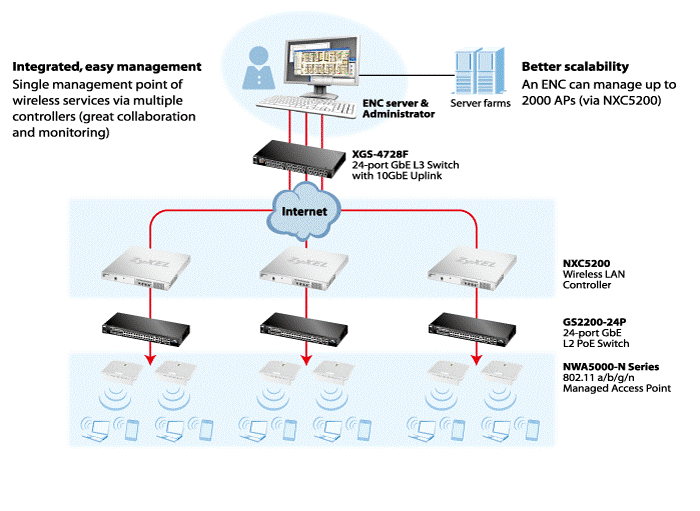مزایا
نظارت و مدیریت مستقیم و به هنگام دستگاههای توزیعشده
دسترسی در هرکجا و هر زمان
ZyXEL ENC با کمک یک سیستم مبتنی بر وب، دسترسی به امکانات مدیریت و نظارت بر شبکه را بدون نیاز به نصب هیچ برنامه خاصی در سمت کاربر برای مدیران سیستم به همراه میآورد. مدیران سیستم میتوانند در هرجا که یک شبکه IP موجود باشد، با کمک یک مرورگر وب، برای بررسی سلامت دستگاه یا فهرست موجودی شبکه از ENC استفاده کنند. این امر به دور از محدودیتهای زمانی و موقعیت مکانی است.
مدیریت هوشمند برای تامین نیازهای فناوری اطلاعات
کشف و تعیین مسیر
ZyXEL ENC برای شناساسیی خودکار تجهیزات به کار گرفته شده زایکسل، از پروتکلهای متعدد و گواهینامههای متمرکز استفاده میکند. این روال به صورت بررسی دورهای دادهها برای محیط صورت میگیرد که موجب اطمینان از جامعیت شبکه میگردد. مدیران آیتی میتوانند یک فهرست کامل از زیرساختهای مدیریت شده به وسیله محصولات زایکسل را در اختیار داشته باشند و به آسانی در بخش مشاهده توپولوژی خود به نظارت بر محیط شبکه بپردازند.
اعمال تنظیمات پیکربندی و برنامهریزی زمانی
قابلیتهای موجود برای پیکربندی روی ZyXEL ENC به مدیران سیستم امکان عملیات نگهداری خودکار، پشتیبانگیری و بازیابی تنظیمات شبکه، در جهت از بین بردن ناکارایی سیستم و خطاهای مرتبط با عملیات دستی را میدهد. علاوه بر این ENC به یک سیستم مرکزی مدیریت فرمویر مجهز است که با کمک آن میتوان براساس برنامهریزی زمانی تعیین شده، نسخههای فرمویر را در یک دستگاه یا گروهی از دستگاهها ارتقا داد.
نظارت و گزارشدهی
زایکسل ENC از سیستمهای هشداردهی و رفع ایراد همزمان به صورت عمقی در شبکه استفاده میکند. این امر نهتنها اطلاعات سیستمی مانند میزان مصرف پردازنده و پهنای باند اختصاصدادهشده را برای مشکلات احتمالی شبکه به نمایش درمیآورد، بلکه سیستم اطلاع رسانی قابل تنظیم و تنظیمات هشداردهی را با کمک روشهای مختلفی ارائه میکند. این امر موجب میشود اقدامات مربوط به رفع مشکلات توسط مدیر مربوطه سرعت بیشتری بگیرد. برای ارائه این پیامهای هشدار و تولید آنها میتوان یک حد آستانه خاص را بر روی هر مانیتوری تعیین نمود تا درصورت وقوع هر مشکلی به سرعت اپراتور را از این امر آگاه سازد.
خواندن، شناسایی و مقایسه آسان
داشبورد ENC، یک حالت بلادرنگ از رخدادهای حیاتی، شرایط موثر بر سلامت شبکه و استانداردهای متریک دستگاههایی که توسط محصولات زایکسل مدیریت میشوند دارد. این امر موجب میشود تا اطلاعات ضروری برای هرگونه رسیدگی مهمی تهیه گردند. این امکان، قابل تنظیم است و به همین دلیل مدیران آی تی میتوانند بر اساس امکانات حساب کاربری خود، بخشهای مختلفی را مشاهده نمایند. ZyXEL ENC برای هر کاربر خود یک سیستم مشاهده گرافیکی اشیاء در قالب ساختار درختی (OTV) مهیا میسازد. بدین وسیله دستگاههای تحت مدیریت و شبکه در یک طرح ورودی ارائه میشود که شامل اطلاعاتی مانند وضعیت فعال یا غیرفعال بودن دستگاهها و وضعیت هشدار برای دستگاهها خواهد بود. مدیران سیستم با توجه به در دست داشتن این شاخصها و استانداردها میتوانند به میزان ایدهآلی از رسیدن شبکه به سطح انتظارات اطمینان حاصل کرده و یا درصورت نیاز به اعمال اصلاحات بیشتر بپردازند.